Builder Road Map: Difference between revisions
Tinker0436 (talk | contribs) →Further parts needed: updated BOM info and "getting parts" descriptions |
Tinker0436 (talk | contribs) |
||
| Line 35: | Line 35: | ||
=== PCBs with components === | === PCBs with components === | ||
You need to build | You need to build 4 PCBs; 1 for the main board and 3 for the motor controls (ESCs). You have to get the PCBs, get the parts and solder it yourself at the current stage. Due to international parts shortage, getting parts is quite a detective task, but here, we give you some help. | ||
The recommended process for getting parts is the following: | The recommended process for getting parts is the following: | ||
# There are some parts lists (BOMs) maintained in Octopart - they will be given below. | # There are some parts lists (BOMs) maintained in Octopart - they will be given below. | ||
# Use the Octopart | # Use the Octopart site to find out where there are parts available and order them. You will very likely have to use several vendors. We propose that you start at digikey and then move on for parts that you can not get there. | ||
# Order the parts. | # Order the parts. | ||
# Use the relevant Gerber files for the board that you are making to order PCBs at e.g. JLCPCB. If you plan to use a hot plate or an oven for the soldering process, consider simultaneously ordering a stencil for placing solder paste on your PCBs. | # Use the relevant Gerber files for the board that you are making to order PCBs at e.g. JLCPCB. If you plan to use a hot plate or an oven for the soldering process, consider simultaneously ordering a stencil for placing solder paste on your PCBs. | ||
Revision as of 10:47, 30 May 2022
Note: This WIKI was only just started on 2022-04-22, but are actively working on filling it up and making a good documentation for the new builders out there!
Warning
Please note that this project currently is in a very early stage! So don't go buying stuff right away! You will need to order and solder your own boards, since there are no assembled boards for sale yet.
Please make sure that you're actually allowed to build this device in your area. There may be laws / patents prohibiting you of doing so!
Please just be responsible and if you're not sure what you're doing, please don't do anything.
BTW the warranty of your brand new mower will obviously be void as soon as you modify it in any way, so be aware.
Intro
If you want to embark on building an OpenMower, we have collected an overview of the various parts and where find information and what to to below. Beware that this is not complete, but it gives you some navigation to how to go about making a project for yourself.
Please see the image to the right for an overview that will assist you when reading the road map description below.
You can find more information on the various parts in the page Building the Mower
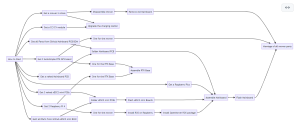
Disclaimer
This material is provided as-is and free of charge. No guarantees of any kind are made that the information contained herein is exact or correct or does not violate any local regulations or cause any security risk. Any use you make of any information given here is at your own discretion and risk.
Road map
The Mower
Get a mower in a store
So far only the Yard Force 500 is supported. See FAQ for more about alternative mowers.
Disassemble the mower and Remove the old mainboard
See @c.ez's YouTube video https://www.youtube.com/watch?v=_bImqD-pQSA
Now, it is ready for a new main board.
PCBs with components
You need to build 4 PCBs; 1 for the main board and 3 for the motor controls (ESCs). You have to get the PCBs, get the parts and solder it yourself at the current stage. Due to international parts shortage, getting parts is quite a detective task, but here, we give you some help.
The recommended process for getting parts is the following:
- There are some parts lists (BOMs) maintained in Octopart - they will be given below.
- Use the Octopart site to find out where there are parts available and order them. You will very likely have to use several vendors. We propose that you start at digikey and then move on for parts that you can not get there.
- Order the parts.
- Use the relevant Gerber files for the board that you are making to order PCBs at e.g. JLCPCB. If you plan to use a hot plate or an oven for the soldering process, consider simultaneously ordering a stencil for placing solder paste on your PCBs.
Main board
| What | Where | Notes |
|---|---|---|
| Gerber files | https://github.com/ClemensElflein/OpenMower/tree/main/dist/Mainboard | Get the latest zip file here. |
| BOM .csv file | https://github.com/ClemensElflein/OpenMower/blob/main/dist/Mainboard/OpenMowerMainboard_bom_.csv | With a little effort can be used to create an Octpoart list or a digikey list, if you spend some time mapping fields. The file has digikey and lcsc part numbers in it already. |
| BOM on Octopart | https://github.com/ClemensElflein/OpenMower/tree/main/dist/Mainboard | Use this to see where parts are available |
Further parts needed
You also need
- A Raspberry Pi 4
- An RTK Module
- A Raspberry Pi Pico
xESC2040
This version of the three motor drivers uses the RP2040 chip which should be available. The ESC can be produced single-sided for the OpenMower project (so it is less complicated than the STM32 version that is dual sided). xESC2040 has an option to mount some component on the underside to enable CAN interfacing, but, as said, this is not needed for the OpenMower.
| What | Where | Notes |
|---|---|---|
| Gerber files | https://github.com/ClemensElflein/xESC/blob/main/PCB/xESC2040/GERBER/ | Use latest zip file here |
| BOM .csv file | TODO | |
| BOM on Octopart | https://github.com/ClemensElflein/xESC/blob/main/PCB/xESC2040/BOM/ibom.html | Use this to see where parts are available
Note: this BOM is withoutthe CAN components for the underside (they are not needed for the OpenMower project). |
x-ESC (original STM32 version)
This version of the three motor drivers uses the STM32 chip which is in very short supply, therefore the xESC2040 was designed and you should probably go for the xESC2040, unless you actually have access to STM32s. Also the STM32 version uses a double-sided PCB, so it is harder to solder than xESC2040.
| What | Where | Notes |
|---|---|---|
| Gerber files | https://github.com/ClemensElflein/xESC/tree/main/PCB/xESC2_mini_VESC/GERBER | Zip the files in this directory |
| BOM .csv file | TODO | |
| BOM on Octopart | TODO |
Base station with the base RTK GPS module
[TODO] @c.ez : Need info.
Charging Station
Get a CC/CV module
This is currently needed to fix the charging station provided by Yard Force due to incompatibilities with the replaced main-board. It should be possible to fix this issue, but right now, it is necessary. See Building the Mower for where to get it.
Upgrade the Charging Station
[TODO] @c.ez : Need info.