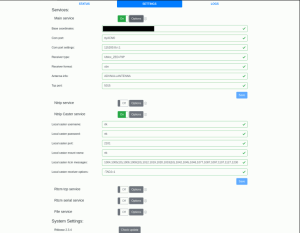Difference between revisions of "Simple set-up of a RTK base station"
Jump to navigation
Jump to search
Tinker0436 (talk | contribs) (Initial write-up) |
Tinker0436 (talk | contribs) |
||
| Line 18: | Line 18: | ||
* Install your Pi with the instructions here https://github.com/jancelin/pi-gen_RTKbase/releases/tag/BaseGNSS-RPi-2.3.1 (It is an installation of this project: https://github.com/Stefal/rtkbase). | * Install your Pi with the instructions here https://github.com/jancelin/pi-gen_RTKbase/releases/tag/BaseGNSS-RPi-2.3.1 (It is an installation of this project: https://github.com/Stefal/rtkbase). | ||
** To begin with, you must install using an Ethernet cable | ** To begin with, you must install using an Ethernet cable | ||
* Configure - @ow has a nice documentation of working settings - see image to the right [[File:Settings for RTK GPS base.png|thumb]] | |||
* That is really it | * That is really it | ||
Revision as of 09:59, 4 May 2022
Here is a very simple set-up of a working RTK-GPS base station for the OpenMower project.
The purpose is to make base RTK GPS station that can broadcast base GPS RTK information on your local network to give OpenMower the reference data for accurate GPS localization.
Disclaimer
This material is provided as-is and free of charge. No guarantees of any kind are made that the information contained herein is exact or correct or does not violate any local regulations or cause any security risk. Any use you make of any information given here is at your own discretion and risk.
What you need
- Raspberry Pi
- GPS RTK module (see Building the Mower)
- Ethernet cable
- USB cable to connect Pi and GPS RTK module
What to do
- Install your Pi with the instructions here https://github.com/jancelin/pi-gen_RTKbase/releases/tag/BaseGNSS-RPi-2.3.1 (It is an installation of this project: https://github.com/Stefal/rtkbase).
- To begin with, you must install using an Ethernet cable
- Configure - @ow has a nice documentation of working settings - see image to the right
- That is really it